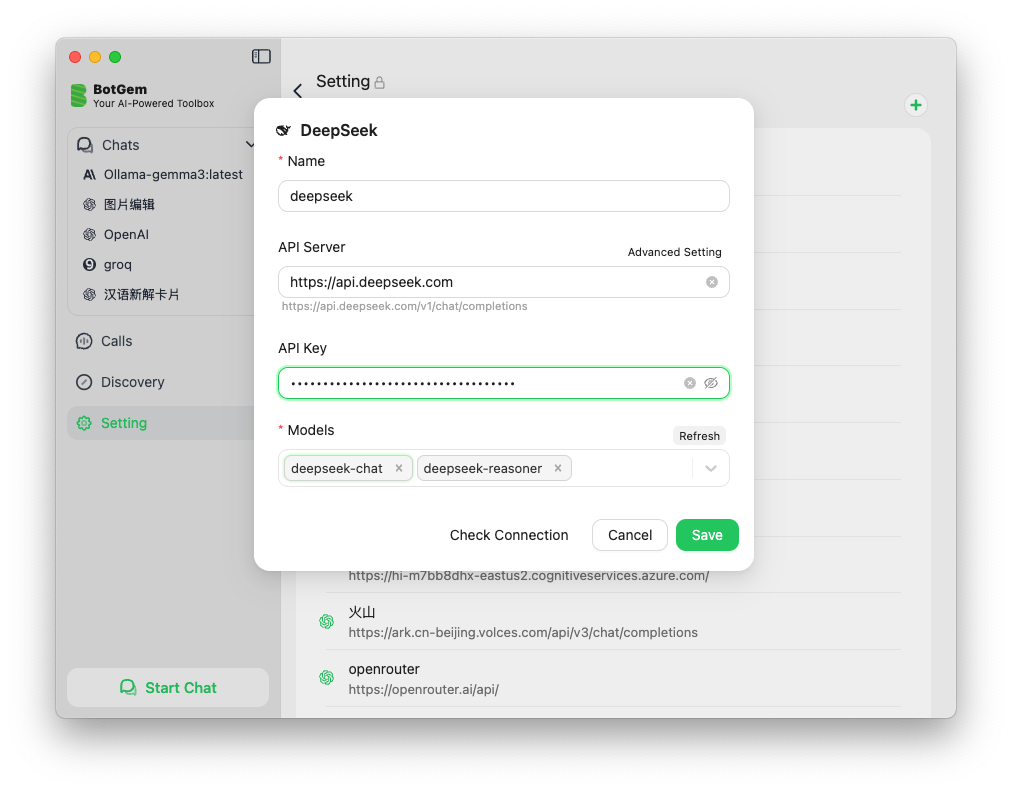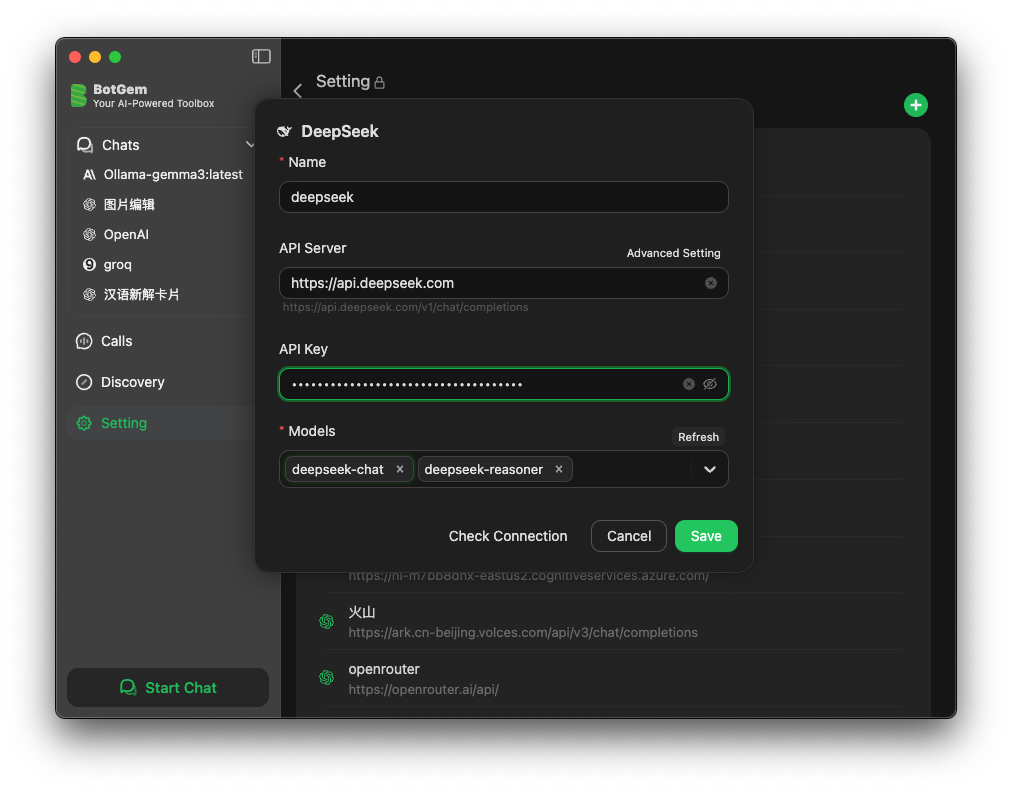DeepSeek Configuration Guide
This guide explains how to set up and configure DeepSeek as an AI service provider in BotGem.
Getting Your DeepSeek API Key
To use DeepSeek models in BotGem, you'll need to obtain an API key:
- Visit the DeepSeek Platform and sign in to your account
- Navigate to the API section in your dashboard
- Create a new API key
- Copy the API key immediately (you won't be able to see it again)
Configuring DeepSeek in BotGem
Once you have your API key, follow these steps to configure DeepSeek in BotGem:
- Open BotGem and go to Setting
- Navigate to the Service Provider section
- Find the DeepSeek provider in the list
- Enter your DeepSeek API key in the designated field
- Click Save to apply your changes