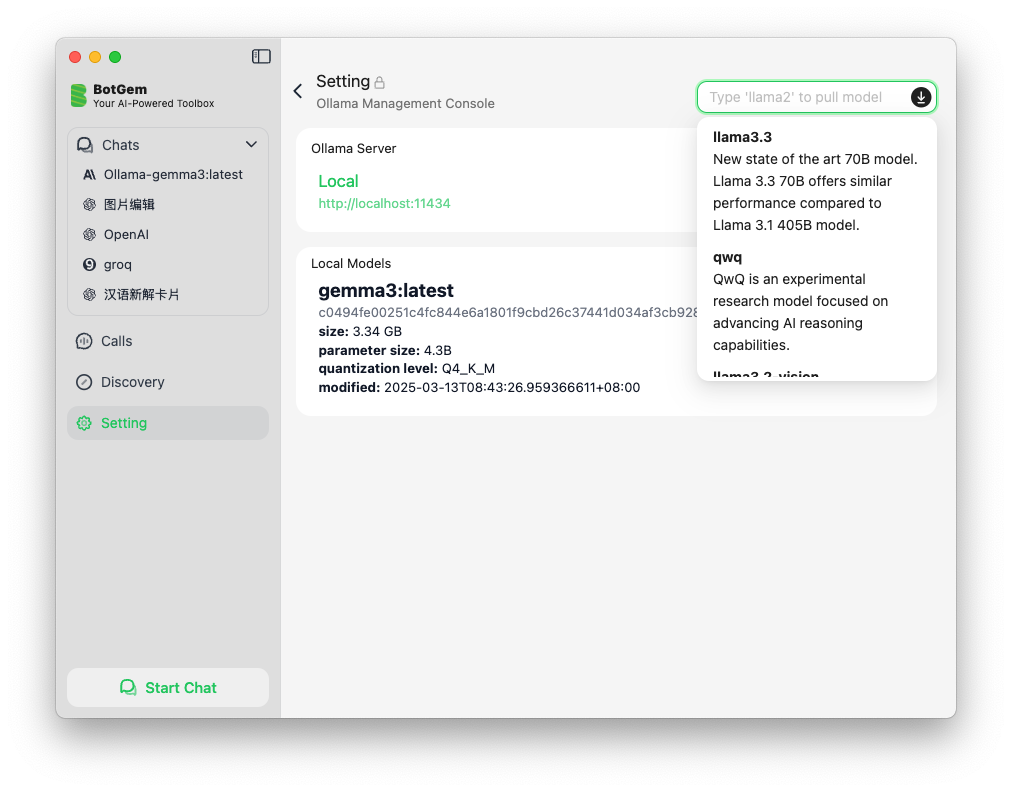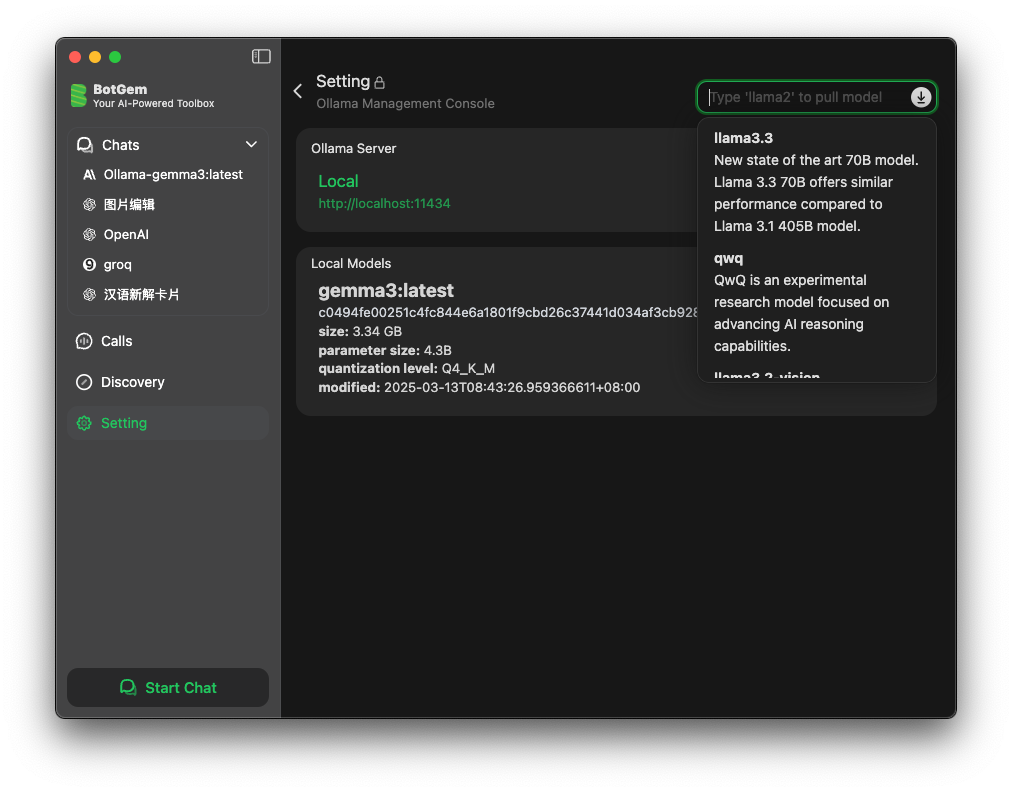Ollama Setup Guide
This guide explains how to set up and use Ollama with BotGem for running local AI models on your own machine.
What is Ollama?
Ollama is an open-source tool that allows you to run large language models (LLMs) locally on your computer. By using Ollama with BotGem, you can:
- Run AI models completely offline without sending data to external services
- Maintain full privacy and control over your data
- Avoid API costs associated with cloud-based AI services
- Experiment with a variety of open-source models
Installation
macOS
- Download the Ollama installer from the official website
- Open the downloaded file and follow the installation instructions
- Once installed, Ollama will run as a service in the background
Windows
- Download the Ollama installer from the official website
- Run the installer and follow the on-screen instructions
- After installation, Ollama will start automatically
Linux
bash
curl -fsSL https://ollama.com/install.sh | shConfiguring Ollama in BotGem
Once Ollama is installed and running, follow these steps to configure it in BotGem:
- Open BotGem and go to Setting
- Navigate to the Ollama Management Console section
- Click Add to add a new Ollama instance
- Enter the Ollama server Name and URL (default is
http://localhost:11434) - Click Save to apply your changes
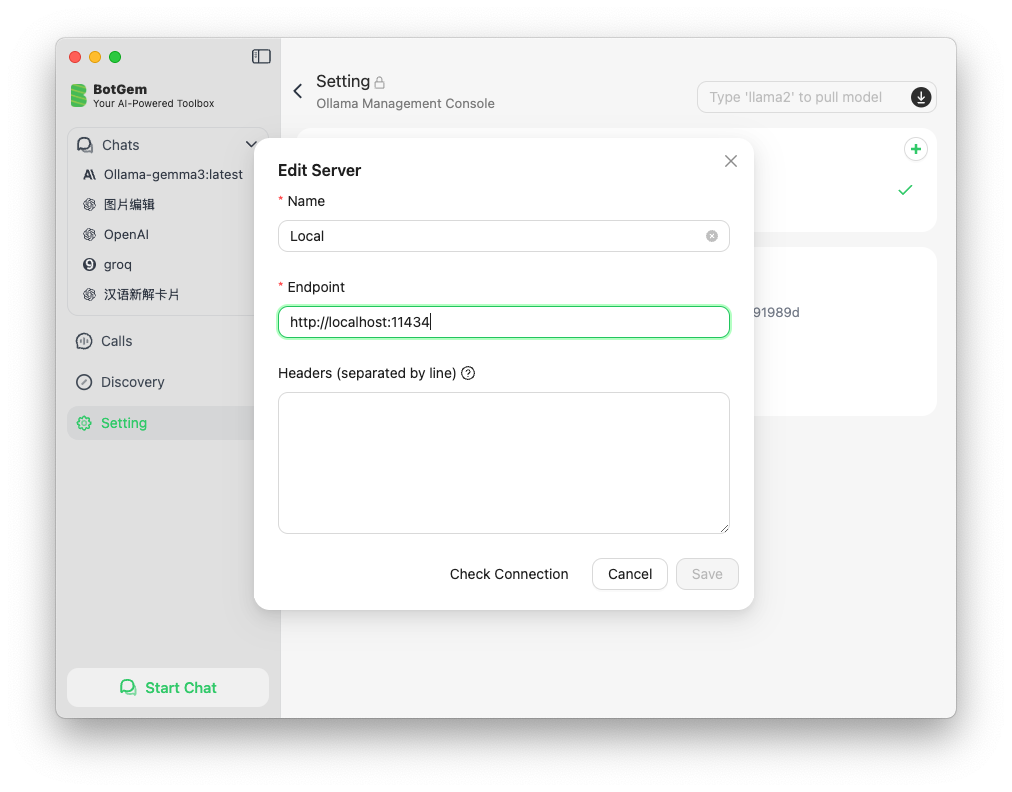
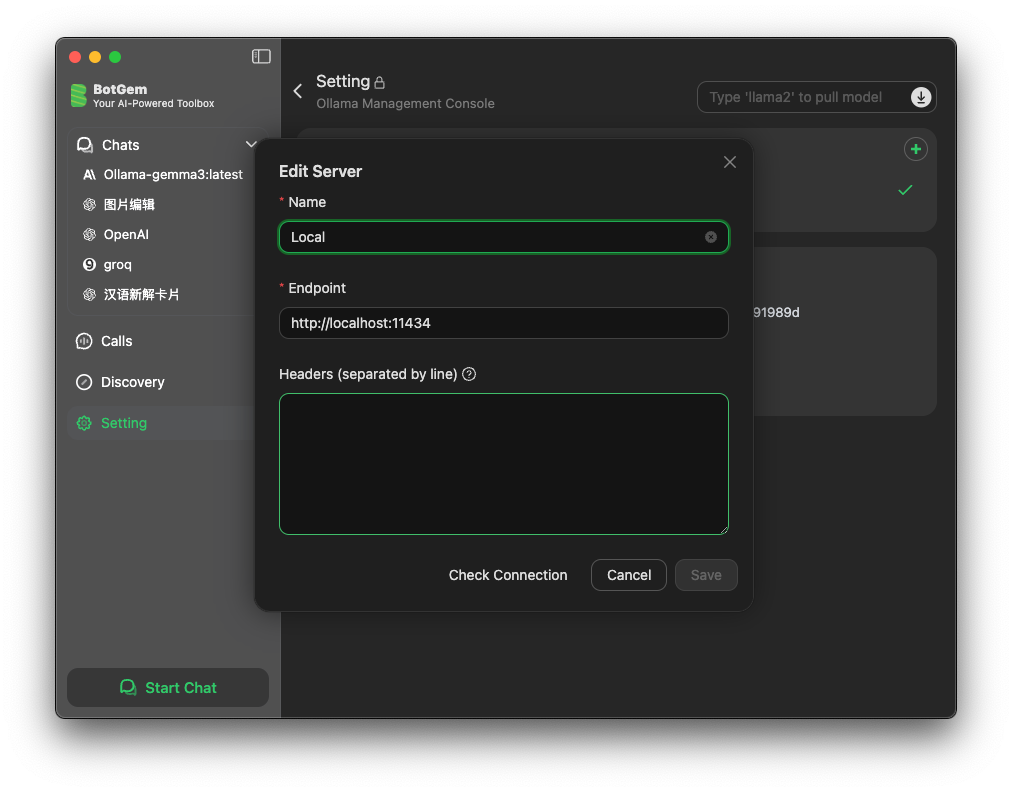
- Click Top Right Input and type model name to pull the model you want to use
you can find latest model name in Ollama Model List